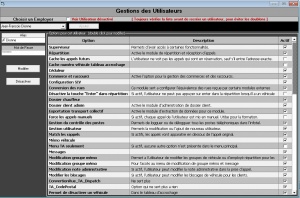De Base de connaissances Fraxion
Sauter à la navigation
Sauter à la recherche
| This module is essential for the management of employees, dispatchers, operators, administration and management. It is in this module that we add and build employee profiles and it is also where we give or restrict certain access
|
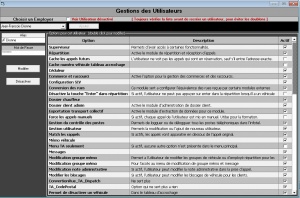 Module de gestion des utilisateurs. Create a new user
- Type the first and last name of the employee, separated by a space. Avoid typing the whole name in capital letters, in computer terms this is the same as shouting!
- Click on the "Add" button and the cursor will automatically move to the "Aliases" field.
- What you write in the "Alias" field will be visible on the shelves, therefore to the drivers and customers. Generally, only the first name is preferred.
- Ask the employee to type in a password, letters or numbers, no matter how many characters.
- Select the accesses you want to give to the employee, then click "Edit" to save the user profile.
Modify access and passwords
- Choose from the drop-down menu the name of the employee you want to change.
- If you want to change the password, simply type it over the stars (******).
- Check or uncheck to modify the employee's access. Important: some check boxes are restrictions, not accesses.
- Click "Edit" to save changes.
access settings explained
- Supervisor gives access to some features, especially to send messages to all.
- Dispatch gives access to the Dispatch.
- Hide future calls : Restriction: is used to hide the selected person not to see the calls programmed in the system for the future.
- This option as it mentions hides the numbers of vehicles and the options to hang, pick up, change their positions and the order of these etc..
- Céduleur gives access to the creation of recurrent and punctual calls (see Céduleur).
- Commerce and street shortcut : gives access to create shortcuts for businesses, churches, schools etc.
- Configuration SIV : gives access to the module of management of the penalties (see Configuration SIV).
- Control rotation : Those who work with Moctel, is used to control the rotation of telephone calls.day mode go to the operator first and the dispatcher if operator are busy. Night mode: The phone calls are distributed equally among the different workstations connected.
- Street conversion: Gives access to convert a misspelled address and change it with the address configured in the Fraxion software.
- Disable "enter" dispatch (car) removes the ability to send the call by pressing "Enter" twice when the cursor is in the comment window. The employee will have to do
F6 to send the calls from the call taking side and the dispatch to the vehicles.
- Driver file : Gives access to see and modify the files of drivers.
- Admin customer file : Gives access to the administrative files of the company. Usually reserved for the administration.
- Exportation transport collective Gives access to export, extract the data of the module cab collective of the page taking call.
- Force calls in manual only removes the possibility of dispatching in automatic. All calls of this employee will be manual (see Dispatch). This is usually used for employees in training.
- Extension control management : Those who work with the provider Moctel, can use this function to connect or disconnect to the infotel. It is the rectangular module that shows you the number of calls waiting. If necessary, they can also connect or disconnect their colleagues. You can make it out using F12, Display infotel.
- User management : Gives access to certain people to manage users. Usually the management and administration.
- This box will ensure that when you make a recall of a call (F7) it will be placed directly below the call in the dispatch screen.
- Allows you to send a memo to one or more vehicles and see if they have received and read.
- If active, no other option is present in the main menu.
- The person selected in the user management can receive notes from other employees, administration and management.
- ?
- ?
- Modify administrative note : if active, allows the user to modify the administrative note in the call.
- Modify the blocks: if active, the user can modify the blocks of vehicle for customers, ie it will change in the page of taking calls when a customer calls the cars that can be sent to this customer.
- ?
- Postal Code TA This option is no longer used.
- Allows you to deactivate a vehicle : it allows you to deactivate a vehicle by the panel.
- Special Posts : Gives access to modify the various posts issued previously and create new ones temporarily or permanently.
- Hanging board : Gives access to the hanging board necessary for the dispatcher and the operator in general.
- Trace GPS TA : Demonstrates with the help of GPS coordinates the different paths and meeting points that the car has passed before.
- See TA confirmation : Gives access to see the confirmation numbers of the adapted transport.
- Zoning of street gives access to zoning of street and zoning on map.
Tips and Tricks
- All employees should have a different password.
- Passwords should be kept secret to prevent fraud.
- Employees must log out at the end of their shift.
|